The Windows Community Toolkit is in pre-release of v8 – full details of their announcement here. With the new consolidated structure, there are packages for both UWP and WinUI but more importantly both sets of packages also target the Uno Platform. In this post we’re going to walk through adding one of the components from the toolkit to an Uno application, demonstrating how easy it is to level-up your application with some amazing controls regardless of whether you’re targeting Windows (UWP or WinUI), desktop (Gtk or MacCatalyst), mobile (iOS, Android) or web (WASM).
In my previous posts I’ve used the Visual Studio wizard to create the application, so I thought I’d do something different. I’m going to create my Uno application using the dotnet new template.
dotnet new install uno.templates
dotnet new unoapp -o CommunityToolkitSampleAppThis will create an Uno Platform application with the same structure that you get by picking the Recommended option in the Visual Studio wizard.
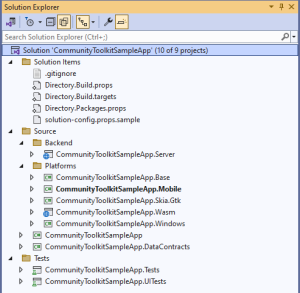
Next we’re going to add a reference to the CommunityToolkit.WinUI.Controls.RangeSelector package to the CommunityToolkitSampleApp project. You only need to add the package to this project as the reference will be applied transitively to the target projects.
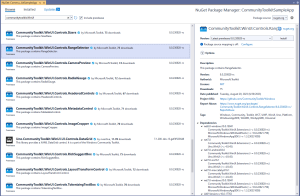
It’s important that you select the packages that start with CommunityToolkit.WinUI not those that include UWP in the name (unless you have an existing Uno application that uses Uno.UI and UWP).
Now we can go ahead and add the RangeSelector control to the MainPage of the application.
<Page x:Class="CommunityToolkitSampleApp.Presentation.MainPage"
...
xmlns:wct="using:CommunityToolkit.WinUI.Controls">
<Grid utu:SafeArea.Insets="All">
<Grid.RowDefinitions>
<RowDefinition Height="Auto" />
<RowDefinition />
</Grid.RowDefinitions>
<utu:NavigationBar Content="{Binding Title}" />
<StackPanel Grid.Row="1">
...
<wct:RangeSelector />
</StackPanel>
</Grid>
</Page>
And then we run the application – here it is running on WASM, Android and Windows
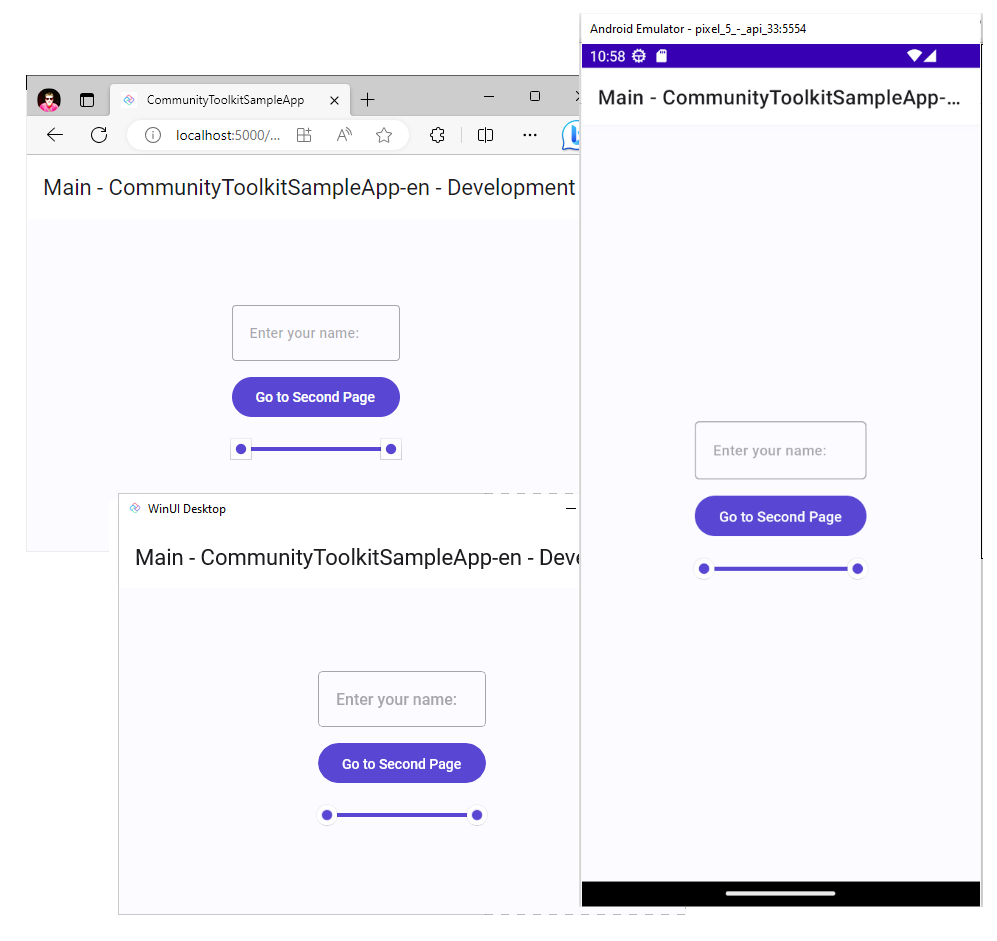
This is just a quick example of how you can get started with the Windows Community Toolkit for Windows and cross-platform Uno Platform applications.
Dear reader,
did exactly as specified, but only works on windows head.
mobile and wasm pages dont even load i use the RangeSelector. comment it out everyting works as expected.
Any idea what this may cause??
Greatings,
D
Dear reader,
I tried on windows 11, default winui uno temp net7.0/net8.0 both), multiple computers, multiple locations.
Something is not mentioned or it does not work.
On mobile and wasm.
Page not loading after adding RangeSelector in Xaml.
No errors!
Please edit this doc,
D
Hi Daniel,
If you’re creating a new application using Uno v5.0 you’ll have to wait for a new release of the WCT. The current release only works with Uno 4.x
The current version of Uno Platform is 5.4. It is a dramatic improvement over Uno 4.x supported by this version of the Community Toolkit.
When will the Windows Community Toolkit catch up with the Uno Platform?
Mark, thanks for dropping by – when you say “catch up”, what do you mean? Are there parts of the WCT that you want and aren’t there for Uno yet?